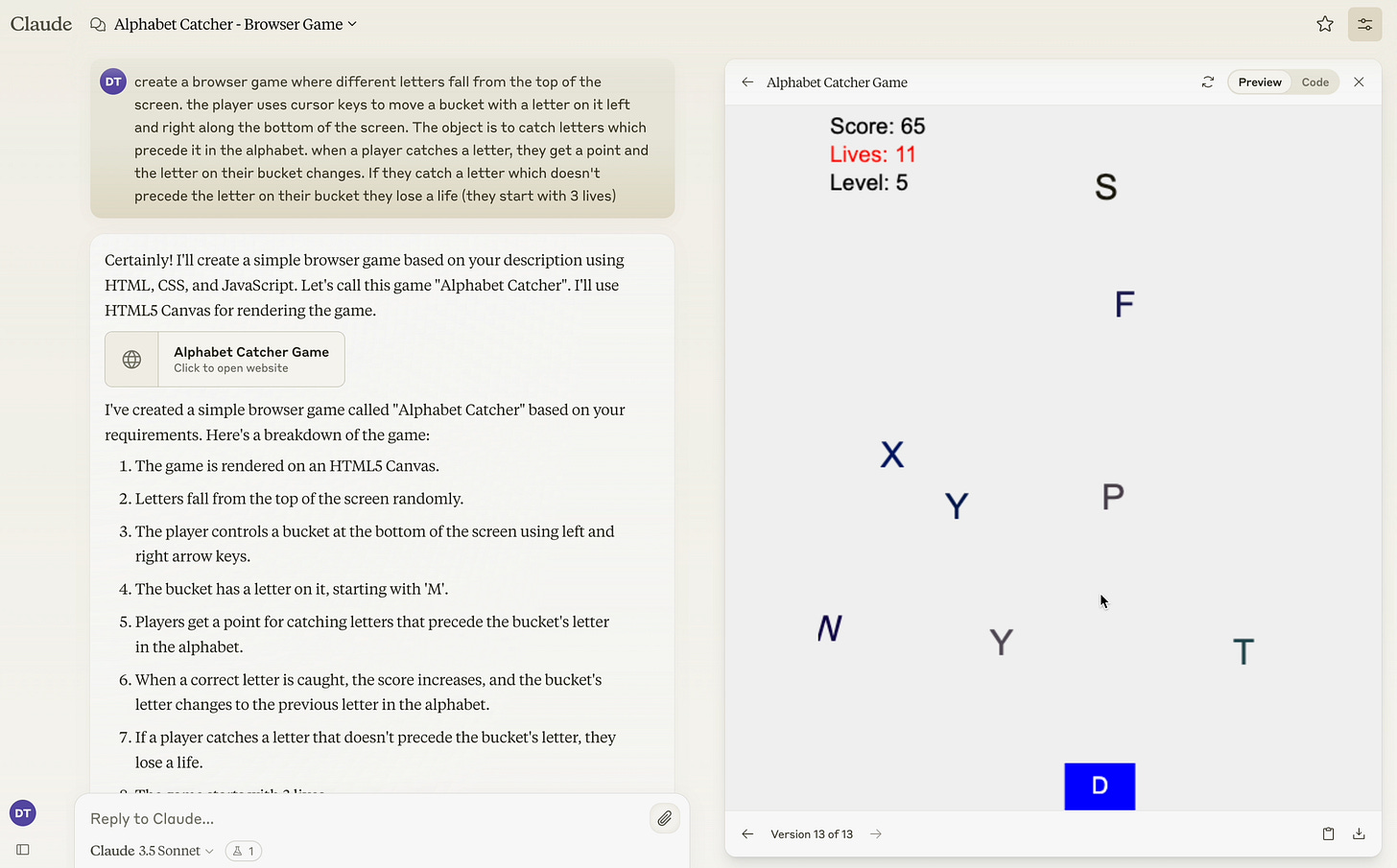Co-creating a game with AI
I posted a video on LinkedIn yesterday showing how easy it now is to create a simple browser-based game without any coding skills using AI chatbot Claude.
I chose to create a Tetris clone as everyone knows how it should look and behave.
An Engineering Director commented that creating a clone of an existing and much-copied game was more akin to searching for an existing game than creating a new one and challenged me to create an original game using AI.
Whilst creating truly original games is no easy task, I decided to accept the challenge and co-created Alphabet Catcher with Claude this afternoon.
Whilst there may be similar games already out there (I daren’t Google to check), I wasn’t aware of one when I had the idea and asked Claude to code it for me.
Below are the 13 prompts I used to create and finesse the game.
It was a remarkably simple and enjoyable process (Claude’s positive, can-do persona helps - it thought all of my ideas were great ;)
I don’t believe AI models being able to code in response to natural language instructions in this way will put software developers out of a job.
Rather, I think it will lower the barrier to entry for people wanting to realise ideas that would previously have required a level of coding expertise.
It will also result in more software getting written (with big question marks over the quality, security and maintenance of that code).
To try creating your own browser-based game, go to claude.ai, sign-in, select your profile, select Feature Preview and toggle on Artifacts.
Oh, and do have a play of Alphabet Catcher. See if you can beat my high-score of 226 (warning: it gets pretty hectic at level 16).
Prompts (with rationale in parentheses):
‘create a browser game where different letters fall from the top of the screen. the player uses cursor keys to move a bucket with a letter on it left and right along the bottom of the screen. The object is to catch letters which precede it in the alphabet. when a player catches a letter, they get a point and the letter on their bucket changes. If they catch a letter which doesn't precede the letter on their bucket they lose a life (they start with 3 lives)’ (I wanted a simple game mechanic that still requires the player to think)
‘make the letters colourful’ (when I realised it looked very boring)
‘only use dark colours for the text so it shows up on the pale background. also, make the paddle move a bit quicker. finally, add a level indicator. when a player catches 10 letters the level increases, as does the number and speed of falling letters’ (so it gets progressively more difficult)
‘treat Z as preceding A’ (when I realised you get stuck if you end up with an A on your bucket)
‘make the letter the bucket number changes to when you catch a letter random’ (to make it more challenging)
‘if you catch a letter matching the letter on your bucket you gain a life rather than losing one’ (so you can offset it getting faster/more difficult)
‘make number of lives red’ (so they’re easier to see at a glance)
‘add sound effects’ (because who doesn’t love a lo-fi sound effect?)
‘the sound effects aren't playing’ (because they weren’t)
‘add a CLICK TO START button at the beginning’ (you already needed to click to start but it wasn’t obvious)
‘enable spacebar to pause’ (just in case the doorbell rings)
‘enable the bucket to be moved using cursor to enable mobile play’ (I can’t believe Claude didn’t think mobile-first ;)
‘enable tap to pause/resume and anchor to the top of the page to improve experience on mobile’